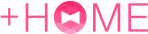How to change home screen icon size
UPDATE: 2025.03.28
+HOME is a customizable Android theme app that allows you to personalize your smartphone.
For those who find the home screen icons too small and hard to see! This article introduces how to change the size of home screen icons.
How to open Theme DIY
1. Long press on the home screen and select Customize
2. Select Theme DIY
How to change the home screen icon size
1. Select Home
2. Select Icon Size
3. You can change the icon size using the slide bar.
100% is the default size; sliding to the right increases the size, while sliding to the left decreases it.
4. After completing the size settings, select the check button.
5. The home screen icons will now be displayed in a larger size.
Introducing the themes I used for customization♪
List of How to Use +HOME
-
About the Home Screen
-
Let's Change the Theme
-
How to Use the Drawer (App List)
-
Mastering the Home Screen
-
About the Iconpacks
-
How to Change Home Screen Icons Individually
-
How to Change Home Screen Icons All at Once
-
How to Change Home Screen Icons with Your Favorite Images
-
How to change home screen icon size
+HOME Special Features List.
-
👀 Eye-Friendly Color Themes Special Feature 👀
Eyes-friendly soothing colors! Create an easy-on-the-eyes display with pastel and muted color themes👀
-
⛰ 2025 Travel Season Theme Special ⛰
Feel the autumn outing season on your smartphone! Transform your screen into a hiking mood with mountain and trail themes ⛰
-
✨ Cool Summer Special Feature ✨
Colorful summer items welcome you! Express the season with smartphone customization✨
-
🐻 Brown Color Theme Special Feature 🐻
Feel autumn's warmth on your smartphone! Create a soothing screen with brown-themed skins featuring bears and autumn leaves 🍂
-
🍓 Cute Strawberry Special 🍓
Featuring sweet and sour and cute strawberry designs! A variety of pop and adorable themes are available!
-
✨ cool-silver-color-theme-featured ✨
Coolness and elegance coexist! Feature on smartphone Kisekae themes with silver-colored stars and roses: ✨
-
🍏 Refreshing Apple Theme Special Feature 🍏
Get your vitamin fix on your smartphone screen! Refresh your mood with the Green Apple theme🍏
-
😀 Funny Themes That Make Every Day More Enjoyable 😀
Bring laughter and healing to your phone! Enjoy a super happy home screen every day with this fun food theme, featuring expressive breakfasts and colorful ice cream😀
-
💜 Featuring a beautiful purple color 💜 .
The theme is full of elegant and romantic designs with motifs of starry skies and flowers with purple as the main color💜
-
🌸 Featured Cherry Blossom Photos 🌸
Decorate your smartphone with heartwarming pictures of cherry blossoms! A lot of designs to enjoy beautiful spring moments!
-
⭐ Star Special ⭐
Dreams and hopes connected by stars! Star motif designs perfect for mobile phone standbys ☆
-
🟡 Yellow Theme Special 🟡
Make your smartphone shine with the vitamin color yellow! Add color to your days with the energetic Kisekae theme feature!
-
🏝️ Tropical Theme Special Feature 🏝️
Bring on summer! Get that tropical resort vibe with tropical smartphone skins🏝️
-
🦄 Cute Unicorn Theme Special Feature 🦄
Unicorns brighten up your smartphone screen! Feel like you're in a fantasy world with these colorful themes🌈
-
❄️ Snowflake Theme Special Feature ❄️
Winter art sparkles on your smartphone! Create a fantastical, crystal-clear display with a snowflake theme featuring intricate ice emblems.❄️
-
🍒 Cute cherry sky special 🍒
Decorate your phone with the charm of cherries! Offers Kisekae themes with adorable wallpapers!
-
🐬 Cute Sea Creatures Theme Feature 🐟
Bring the world of the sea where dolphins and fish swim to your smartphone! We deliver a special Kisekae feature with designs of fascinating sea creatures🐟
-
🐱 Special Clip art of cat 🐱
Let's dress up your smartphone with cute cat illustrations! Find your favorite cat!
-
🍎Feng Shui Motif Theme Special Feature 💖
Bring good luck with the Mahou screen! Boost your fortune with an apple and heart cat motif theme!?💰
-
★ Chic Wallpaper Collection for Popular Guys ★
Create the perfect smartphone for the popular guy! Get a cool screen with night highway and smoke themes! ✨